In all my years of blogging, mentoring bloggers, and serving as a content strategist, I have seen three patterns that prevent creative, talented, passionate moms from being as successful as they could be:
- “Winging it”
- Going off-message
- Not having a consistent schedule
It may seem ironic, but the truth is that creativity requires discipline, and structure actually helps one have the freedom to be more creative.
You can avoid and remediate all three pitfalls above by creating a content strategy and aiding yourself with an Editorial Calendar or content planning calendar for your blog.
If you or someone you know has been resisting creating an editorial calendar because it sounds like a complicated process, think again. I’ll share a simple system so you can start getting the results you want from your content marketing efforts.

How To Create An Editorial Calendar To Manage Your Blog

Plan your content:
Block some uninterrupted time, clear of distractions, to do a brain dump of ideas that you are passionate about and think your readers will find useful. You will probably astound yourself with how much you can come up with and how much you have to say. Ideally, you will have just a few categories to which you can assign the individual topics you identify in this process. For example, everything I write falls into either of these three categories: motherhood, mompreneurship, or mindset, which gives my blog an overall theme that my readers can expect, and that also authentically mirrors what I’m all about.

Organize your content:
No complicated process here, simply create a table or spreadsheet (basically rows and columns) and include some of the following column headers:
- Post scheduled date
- Author (if your blog is multi-author or you accept guest posts)
- Working title or main idea
- Location (where it will be published – your blog, guest post, freelance article)
- Category
- Keywords to use for SEO optimization
- Call to action (so you can measure your post success)
- Idea for image(s), diagram, or infographic you will include
- Notes (such as deadlines, alternate headlines being considered, or an FTC compliance reminder)
- Metrics
- Status
- Publish promotion (the day of, the day after, the following week, after one month, three months, etc. on outlets like Facebook, Twitter, LinkedIn, Instagram, YouTube, etc.)

Schedule your content:
Your editorial calendar will reflect your publishing frequency. For example, I publish three times per week (one post per category).
Each row in your calendar can represent a week. I know bloggers who plan one month at a time, while others do it quarterly, annually, or every six months. There is no right or wrong as to how far you schedule your calendar out, just plan out what seems reasonable depending on your style and goals, as well as keep flexible room for opportunities (we like those!).
Your editorial calendar is a living document that works for you, to help keep your sanity, not something you will lock yourself into. Flexibility is the name of the game!
In WordPress, you have the ability to schedule your posts, which is such a relief, especially if you travel a lot or just have a lot going on in a certain week. However, as you start developing the posts you have planned to write, you have the flexibility to easily move topics up and down the publishing pipe. Some reasons may be:
- There’s a special Holiday coming up.
- Something happened in your life that you must tell your readers about.
- There’s something going on in your industry that must be addressed.
- You decided to release a new course, program, or book.
- You simply don’t feel like writing about that topic this week.
That wasn’t scary at all!
How An Editorial Calendar Can Help You
To succeed at blogging, you don’t need to be a super blogger, or a super geek, or a super strategist, just a little bit of each, and I have a feeling, you already are.
Content creation can be labor-intensive when you’re just shooting in the dark, especially when you don’t know what you’re aiming at. This is where your editorial calendar will help:
Writing
Your content calendar will prevent you from struggling to find what to write about, and at the last minute! If you ever experience “writer’s block” or procrastinate writing, but can’t figure out why or how to combat it, this has proven to be effective!
Posting
Your editorial calendar will serve as a reminder to post, as well as a checklist to keep you focused on promoting and making the best out of your content.
Sometimes you really want to post and have the ideas “in your head” but they stay there – and you keep feeling like a failure because you haven’t done what you meant to do, plus, your content is not helping anyone when it stays in your head!
Measuring
Your editorial calendar will help you measure your efforts, and tweak accordingly, to ensure greater success. Measuring may or may not sound attractive to you, but it allows you to access valuable data that will help you make decisions based on facts, not on feelings.
In my many years of coaching, I have found that many mompreneurs are actually doing better than they thought they were, but very often, they were simply not measuring their progress, or they were focusing on the wrong metric and getting stuck on it.
Can you think of one such metric? Ironically, when you focus on SEO, getting page views, or increasing your follower count instead of implementing a sound strategy, you won’t get the results you want and you won’t feel fulfilled even when you do.
Other Editorial Calendar Options
If you’re not into paper calendars or spreadsheets, there are wonderful electronic options you can use (from the WordPress Editorial Calendar plugin, which is free, to the Co-Schedule premium ($) plugin, depending on your budget, your team size, and your needs.
Electronic editorial calendars allow you to easily move a post around from one date to the next by dragging and dropping, seeing all your posts at a glance, quick-edit posts, managing drafts, and much more.
No matter what route you end up taking, your editorial calendar will give you a bird’s-eye-view of your overall plan in just one spot, helping you maintain clarity, consistency, and coherence each time you hit publish.
Editorial Calendars help you be intentional with your content, and intention is the first step to sustainable success, especially for heart-centered entrepreneurs, like you, mama!
Could you use more direction, focus, and creativity? Share with us how you think an editorial calendar could help you – and if you already use one, share how it helps your blog or content marketing strategy.
Founder of the Positive MOM® and creator of the S.T.O.R.Y. System: a blueprint to craft and share powerful stories that will transform your results and help others do the same. Dr. Elayna Fernández is a single mom of 4, an award-winning Storyteller, Story Strategist, and Student of Pain. She’s a bestselling author, internationally acclaimed keynote speaker, and 5x TEDx speaker. She has spoken at the United Nations, received the President’s Volunteer Lifetime Achievement Award, and was selected as one of the Top Impactful Leaders and a Woman of Influence by SUCCESS Magazine. Connect with Elayna at thepositivemom.com/ef and follow @thepositivemom. To receive a gift from Elayna, click HERE.
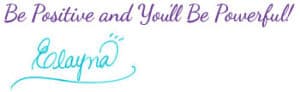
Want to support the Positive MOM blog?
The mission of the Positive MOM blog is to help moms break trauma cycles, find peace, and feel emotionally whole, so they can practice supportive parenting and create a positive and healthy environment for their children. If you found Elayna’s content valuable, please consider donating a love offering to enable her to keep creating content and helping more moms worldwide. Donate HERE.

How To Leverage SEO to Increase Your Traffic and Your Profits
Friday 14th of August 2020
[…] what topics most matter to your core audience and what keywords to use, you can now create an editorial calendar and start creating quality long-form content that will help you rank higher on the […]
The LIKED Formula To Get More Likes and Followers ★ Elayna Fernandez ~ The Positive MOM ♥
Friday 27th of March 2020
[…] honest with yourself and based on that honest truth, you can create a content calendar to guide your steps and keep you on track. Hiring a coach (hint, hint: me!) is also a good idea to […]
Learn 21 Ways To Skyrocket Your Blogging Success ★ Elayna Fernandez ~ The Positive MOM ♥
Friday 13th of March 2020
[…] Create an editorial calendar to plan your blog posts. Whether you use a paper calendar, the WordPress Calendar plugin, a Google Doc, or a more sophisticated tool like CoSchedule, what will most help you succeed is your commitment, consistency, and quality content. A bit of structure didn’t kill anybody… that I know of, anyway. […]
Christine Goulbourne
Saturday 6th of July 2019
Your points were spot on when it comes to my planning and struggling with having the discipline to put this all together! I was one of those guilty of thinking I didn't need an editorial calendar when clearly I do! Thank you for the great ideas!
Patty Moliterno
Friday 5th of July 2019
Elayna, I already do a content calendar, but I always try to schedule too much into it. I love the 3 days a week. Then if I have a sponsored post, I can either include it in the 3 days or add it to another day.
I love your points for organizing my content. These will come in very handy.
When do you create your Pins and select your images?